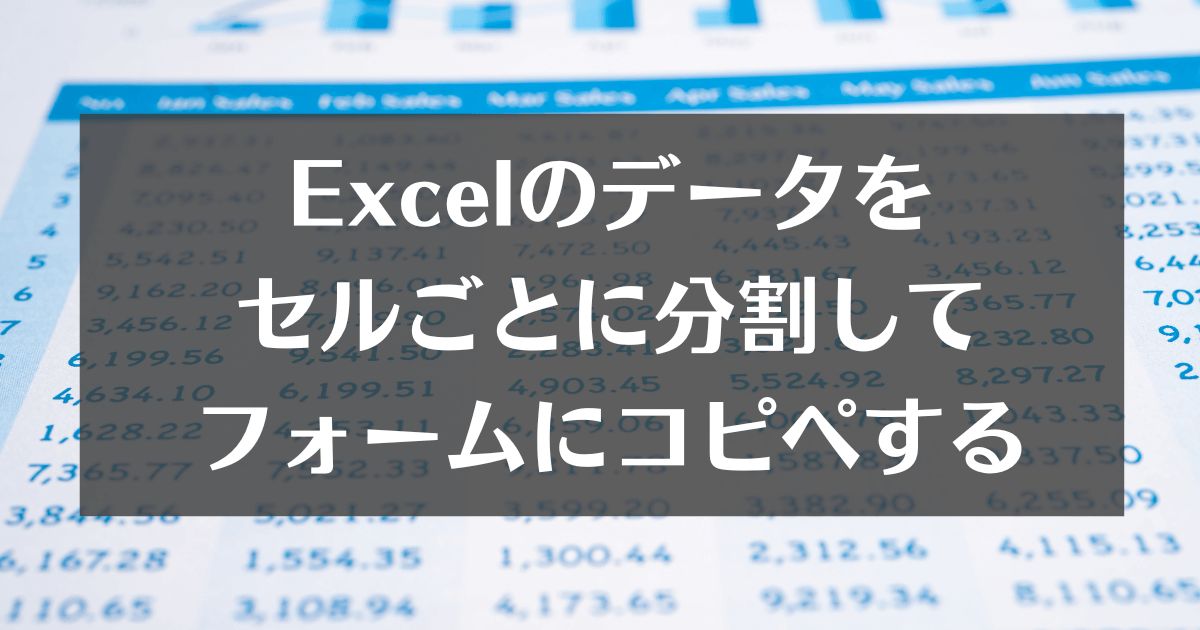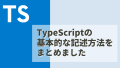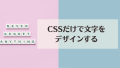タイトルそのままですが、Excelのデータをフォームにコピペしたら、セルごとに分割してペーストされる動きをJavaScriptで実装したのでメモ。
セルごとに分割してフォームにコピペする動作を確認する(デモ)
例えば、次のようなエクセルのデータをコピペすると、セルごとに分割してペーストされます。
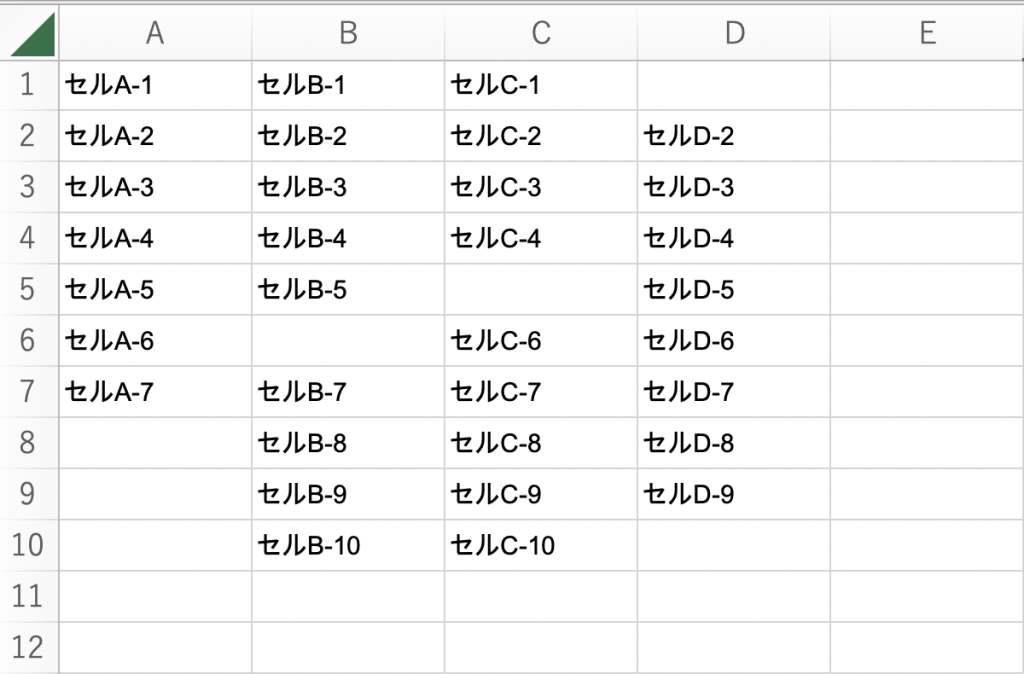
Input要素がすべてクリアされるボタンも追加しました。
実際の動きはサンプルでご確認ください!
See the Pen input-table by donguri2020 (@m-ke) on CodePen.
検証用のExcelデータがない場合、貼り付け用のテキストを準備したので、次のようにコピペして動きを確認できます。
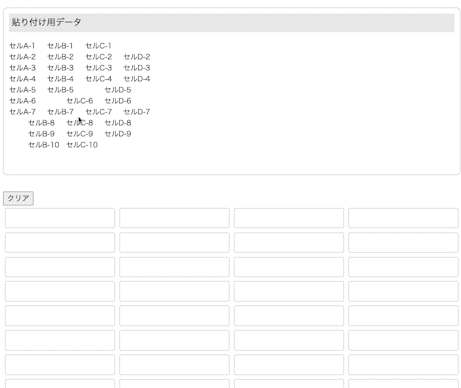
コード(全体)
HTML
HTMLはシンプルにDIVタグだけを用意し、#input_wrapというID名をつけておきます。
※#input_wrapにInputタグを動的に追加するので、子要素は入れないようにします。
クリアボタンが必要でしたら次のように#clear_btnというIDでボタンを追加します。
<!-- クリアボタン -->
<button id="clear_btn">クリア</button>
<div id="input_wrap">
<!-- ここにInput要素を作成 -->
</div>JavaScript
こちらがJavaScript全体のコードです。
const inputWrap = document.querySelector('#input_wrap');
const clearBtn = document.querySelector('#clear_btn');
window.addEventListener('DOMContentLoaded', function(){
// input要素を作成する
InputFactory(60, 4, inputWrap);
});
// input要素を作成
function InputFactory(row, col, parentNode) {
for (let i = 0; i < row; i++) {
const createDiv = document.createElement('div');
for (let j = 0; j < col; j++) {
const createInput = document.createElement('input');
createInput.type = 'text';
createInput.name = `input${i}-${j}`;
createDiv.appendChild(createInput);
const pastInput = new PastInput(createInput);
}
parentNode.appendChild(createDiv);
}
}
// ペーストした時の処理
class PastInput {
constructor(target) {
this.target = target;
this.event();
}
event() {
this._getInputRowCol();
}
// ペーストした時のInputの位置(rowとcol)を取得
_getInputRowCol() {
const target = this.target;
// ペーストイベント
target.addEventListener('paste', (e) => {
// ターゲット要素(input)
const targetInput = e.target;
// 全てのDIV要素取得
const divAll = inputWrap.querySelectorAll('div');
console.log(divAll)
// 全てのInput要素取得
const inputAll = inputWrap.querySelectorAll('input');
// ターゲットの親要素(DIV)取得
const targetDiv = targetInput.parentNode;
// 全てのDiv要素取得をArrayに変換
const divAllAry = Array.from(divAll);
// 全てのInput要素取得をArrayに変換
const inputAllAry = Array.from(inputAll);
// ターゲット要素のrowとcolインデックスを取得
const rowIndex = divAllAry.indexOf(targetDiv);
const colIndex =
inputAllAry.indexOf(targetInput) % targetDiv.children.length;
// ペーストした値をInput要素に反映
this._textPaste(rowIndex, colIndex);
console.log(rowIndex, colIndex)
});
}
_textPaste(row, col) {
// ペーストしたInput要素を取得
const target = this.target;
setTimeout(() => {
// ペーストしたInput要素のテキスト取得
const pasteText = target.value;
// ペーストしたInput要素のテキストを配列に変換
const pasteAry = pasteText.split(' ');
// テキストをそれぞれのInput要素に分割して反映
pasteAry.forEach((pastItem, index) => {
const currentDiv = inputWrap.children[row + index];
console.log(inputWrap.children)
const resultItem = pastItem.split(/\t/);
// Input要素があればテキストを反映
if (currentDiv !== undefined) {
for (let i = 0; i < resultItem.length; i++) {
const currentInput = currentDiv.children[col + i];
if (currentInput !== undefined) {
currentInput.value = resultItem[i];
// 背景色追加のCSS追加
currentInput.classList.add('starting-point');
// 背景色追加のCSS削除
setTimeout(() => {
currentInput.classList.remove('starting-point');
}, 500);
}
}
}
});
});
}
}
// データを全てクリアする
clearBtn.addEventListener('click', (e) => {
const inputAll = inputWrap.querySelectorAll('input');
// 全てのInput要素をArrayに変換
const inputAllAry = Array.from(inputAll);
for (let i = 0; i < inputAllAry.length; i++) {
const targetInput = inputAllAry[i];
targetInput.value = '';
}
});Input要素をいくつ生成するか設定する
コードをコピペすれば動くと思いますが、Input要素を生成する際の個数を設定できるようにしました。
以下の関数で生成しています。
InputFactory(<縦の個数>, <横の個数>, <生成する要素>);
引数に、縦と横に並べるInput要素の数と、Input要素を生成する親要素を指定します。
今回Input要素を生成する親要素は、#input_wrapです。
以下のコードは、#input_wrapに縦60個、横4つのInput要素を生成します。
※関係のある箇所だけを抜粋しました。
<div id="input_wrap">
<!-- ここにInput要素を作成 -->
</div>
<script>
const inputWrap = document.querySelector('#input_wrap');
window.addEventListener('DOMContentLoaded', function(){
// input要素を作成する
InputFactory(60, 4, inputWrap);
});
</script>まとめ
このコードを使用する際の注意事項ですが、Excelのセルの値に半角スペースが入らないことが前提となっています。
というのも、複数のセルをコピーすると、セル同士の間に半角スペースが入るからです。
Excelからコピーした値をInput要素に分割して貼り付ける際、この半角スペースを判定の基準としています。そのため、データに半角スペースが入っている場合、うまく機能しません、、。
そもそもコピペするデータ量が多ければ、素直にCSVファイルなどを読み込んだ方が良いかもしれません。
とりあえず動く機能がつくれたのでメモしておきます!